SSS Yapılandırılmış Verileri (FAQ Structured Data)

Google tarafından 8 Mayıs 2019 tarihinde duyurulan FAQ Structured Data (Sıkça Sorulan Sorular Yapılandırılmış Verileri) ile kullanıcılardan karşılaştığınız soruları SERP (arama sonuç sayfası) üzerinde cevaplayabilirsiniz.
schema.org yapısı ile kullanılan SSS yapılandırılmış verileri tüm dillerde ve ülkelerde geçerlidir, aynı zamanda mobil ve masaüstü arama sonuçlarına da yansır.
SSS Yapılandırılmış Verileri Sayfaya Nasıl Eklenir
Hangi veri tipinde olursa olsun eklenecek kodlar yalnızca ilgili sayfaya eklenmeli tüm sayfaya eklenmemelidir. Aşağıdaki json-ld veya mikro veri tiplerinden birini tercih edip sayfanın kaynak koduna ekleyerek Sık Sorulan Sorular yapılandırılmış verisini aktifleştirebilirsiniz. Bir diğer seçenek ise GTM (Google Tag Manager) ile sayfaya eklemek. (GTM ile nasıl ekleneceğini aşağıda açıkladık.)
Sayfaya kodu ekledikten sonra Zengin Sonuçlar Testi ile yapılandırılmış verisinin çalışıp çalışmadığını test edin.
Not: Soru ve cevaplar sayfaya özgü olmalı, aynı soru ve cevaplar birden fazla sayfa üzerinde tekrar etmemelidir.
JSON – LD Structured Data
<script type="application/ld+json">
{
"@context": "https://schema.org",
"@type": "FAQPage",
"mainEntity": [{
"@type": "Question",
"name": "What is the return policy?",
"acceptedAnswer": {
"@type": "Answer",
"text": "<p>Most unopened items in new condition and returned within <b>90 days</b> will receive a refund or exchange. Some items have a modified return policy noted on the receipt or packing slip. Items that are opened or damaged or do not have a receipt may be denied a refund or exchange. Items purchased online or in-store may be returned to any store.</p><p>Online purchases may be returned via a major parcel carrier. <a href=http://example.com/returns> Click here </a> to initiate a return.</p>"
}
}, {
"@type": "Question",
"name": "How long does it take to process a refund?",
"acceptedAnswer": {
"@type": "Answer",
"text": "We will reimburse you for returned items in the same way you paid for them. For example, any amounts deducted from a gift card will be credited back to a gift card. For returns by mail, once we receive your return, we will process it within 4–5 business days. It may take up to 7 days after we process the return to reflect in your account, depending on your financial institution's processing time."
}
}, {
"@type": "Question",
"name": "What is the policy for late/non-delivery of items ordered online?",
"acceptedAnswer": {
"@type": "Answer",
"text": "<p>Our local teams work diligently to make sure that your order arrives on time, within our normaldelivery hours of 9AM to 8PM in the recipient's time zone. During busy holiday periods like Christmas, Valentine's and Mother's Day, we may extend our delivery hours before 9AM and after 8PM to ensure that all gifts are delivered on time. If for any reason your gift does not arrive on time, our dedicated Customer Service agents will do everything they can to help successfully resolve your issue.</p><p><a href=https://example.com/orders/>Click here</a> to complete the form with your order-related question(s).</p>"
}
}, {
"@type": "Question",
"name": "When will my credit card be charged?",
"acceptedAnswer": {
"@type": "Answer",
"text": "We'll attempt to securely charge your credit card at the point of purchase online. If there's a problem, you'll be notified on the spot and prompted to use another card. Once we receive verification of sufficient funds, your payment will be completed and transferred securely to us. Your account will be charged in 24 to 48 hours."
}
}, {
"@type": "Question",
"name": "Will I be charged sales tax for online orders?",
"acceptedAnswer": {
"@type": "Answer",
"text":"Local and State sales tax will be collected if your recipient's mailing address is in: <ul><li>Arizona</li><li>California</li><li>Colorado</li></ul>"
}
}]
}
</script>
Mikro Veri Structured Data
<div itemscope itemtype="https://schema.org/FAQPage">
<div itemscope itemprop="mainEntity" itemtype="https://schema.org/Question">
<h2 itemprop="name">What is the return policy?</h2>
<div itemscope itemprop="acceptedAnswer" itemtype="https://schema.org/Answer">
<div itemprop="text"> Most unopened items in new condition and returned within <b>90 days</b> will receive a refund or exchange. Some items have a modified return policy noted on the receipt or packing slip. Items that are opened or damaged or do not have a receipt may be denied a refund or exchange. Items purchased online or in-store may be returned to any store. <br /><p>Online purchases may be returned via a major parcel carrier. <a href="http://example.com/returns"> Click here </a> to initiate a return.</p>
</div>
</div>
</div>
<div itemscope itemprop="mainEntity" itemtype="https://schema.org/Question">
<h2 itemprop="name">How long does it take to process a refund?</h2>
<div itemscope itemprop="acceptedAnswer" itemtype="https://schema.org/Answer">
<div itemprop="text"> We will reimburse you for returned items in the same way you paid for them. For example, any amounts deducted from a gift card will be credited back to a gift card. For returns by mail, once we receive your return, we will process it within 4–5 business days. It may take up to 7 days after we process the return to reflect in your account, depending on your financial institution's processing time.
</div>
</div>
</div>
<div itemscope itemprop="mainEntity" itemtype="https://schema.org/Question">
<h2 itemprop="name">What is the policy for late/non-delivery of items ordered online?</h2>
<div itemscope itemprop="acceptedAnswer" itemtype="https://schema.org/Answer">
<div itemprop="text"> Our local teams work diligently to make sure that your order arrives on time, within our normal delivery hours of 9AM to 8PM in the recipient's time zone. During busy holiday periods like Christmas, Valentine's and Mother's Day, we may extend our delivery hours before 9AM and after 8PM to ensure that all gifts are delivered on time. If for any reason your gift does not arrive on time, our dedicated Customer Service agents will do everything they can to help successfully resolve your issue. <br/> <p><a href="https://example.com/orders/">Click here</a> to complete the form with your order-related question(s).</p>
</div>
</div>
</div>
<div itemscope itemprop="mainEntity" itemtype="https://schema.org/Question">
<h2 itemprop="name">When will my credit card be charged?</h2>
<div itemscope itemprop="acceptedAnswer" itemtype="https://schema.org/Answer">
<div itemprop="text"> We'll attempt to securely charge your credit card at the point of purchase online. If there's a problem, you'll be notified on the spot and prompted to use another card. Once we receive verification of sufficient funds, your payment will be completed and transferred securely to us. Your account will be charged in 24 to 48 hours.
</div>
</div>
</div>
<div itemscope itemprop="mainEntity" itemtype="https://schema.org/Question">
<h2 itemprop="name">Will I be charged sales tax for online orders?</h2>
<div itemscope itemprop="acceptedAnswer" itemtype="https://schema.org/Answer">
<div itemprop="text"> Local and State sales tax will be collected if your recipient's mailing address is in:
<ul>
<li>Arizona</li>
<li>California</li>
<li>Colorado</li>
</ul>
</div>
</div>
</div>
</div>Schema.org FAQPage Özellikleri
SSS yapılandırılmış verilerinde Schema.org tarafından belirtilen özelliklerde mainEntity içerisindeki "name" soru özelliği ve "text" cevap özelliği dışındaki özellikler değiştirilmeden olduğu gibi kullanılmak zorundadır.
"text" özelliğinde heading etiketleri (<h1>…<h6>), <br>, <ol>, <ul>, <li>, <a>, <p>, <div>, <b>, <strong>, <i> ve <em> etiketleri kullanılabilir.
FAQ Structured Data yapısında link verilebiliyor fakat görsel eklenemiyor.
Not: 2021 Temmuz ayından itibaren SERP üzerinden gösterilen SSS yapılandırılmış verileri 2 adet ile sınırlandı, bu tarihten önceki dönemlerde SERP üzerine daha fazla veri yansıyordu.
SSS yapılandırılmış verisi arama sonuç sayfası üzerinde ilgili sayfa sonucunun görünen alanını artırdığı için CTR’ı (Tıklama Oranı) da artırabilir.
GTM (Google Tag Manager) ile FAQ Structured Data Ekleme
Google Tag Manager’ın “Özel HTML” etiket türü ile yapılandırılmış veri eklemek mümkün. Basitçe yeni bir etiket oluşturup “Özel HTML” etiket türünü seçip, ilgili sayfanın tetikleyicisini oluşturmanız gerekiyor.
Tetikleyici Oluşturma
İlk önce Sık Sorulan Sorular yapılandırılmış verisinin hangi sayfa üzerinde tetikleneceğinin belirlenmesi için GTM üzerinde bir tetikleyici oluşturmak gerekiyor.
GTM panelinde sol taraftan “Tetikleyiciler” sekmesini açıp bu sayfa üzerinde “Yeni” butonuna tıklayıp aşağıdaki görseldeki gibi tetikleyici oluşturma sayfasını açın, sol üst alana tetikleyici ismini belirtin. Tetikleyici türü olarak “Sayfa Görüntüleme” seçin, yapılandırılmış verinin çalışacağı sayfayı belirlemek için “Bazı Sayfa Görüntülemeler” alanını işaretleyin.
Aşağıdaki ayarlardan sol taraftakini “Page URL” ortadakini “şunu içerir” olarak seçin ve sağdaki kutuya yapılandırılmış verinin ekleneceği sayfanın linkini yapıştırın, bu işlemleri tamamladıktan sonra sağ üstteki “Kaydet” butonu ile kaydedip çıkın.

Etiket Oluşturma
GTM panelinde sol taraftan “Etiketler” sekmesini açıp bu sayfa üzerinde “Yeni” butonuna tıklayıp aşağıdaki görseldeki gibi etiket oluşturma sayfasını açın ve açılan sayfada sol üst alandan etiket adını belirtin ve “Tetikleyici” bölümüne tıklayarak oluşturduğunuz tetikleyici seçin.

Sonrasında “Etiket Yapılandırması” alanına tıklayıp “Özel HTML” etiket türünü seçin ve FAQ Structured Data kod yapısını ekleyin, sağ üstteki butondan kaydedin ve etiketi yayına (GTM panelinde sağ üstten “Gönder ” butonuna tıklayın ardından “Yayınla” butonuna tıklayın, açılan pencerede “Devam Et” butonuna tıklayın.) alın.
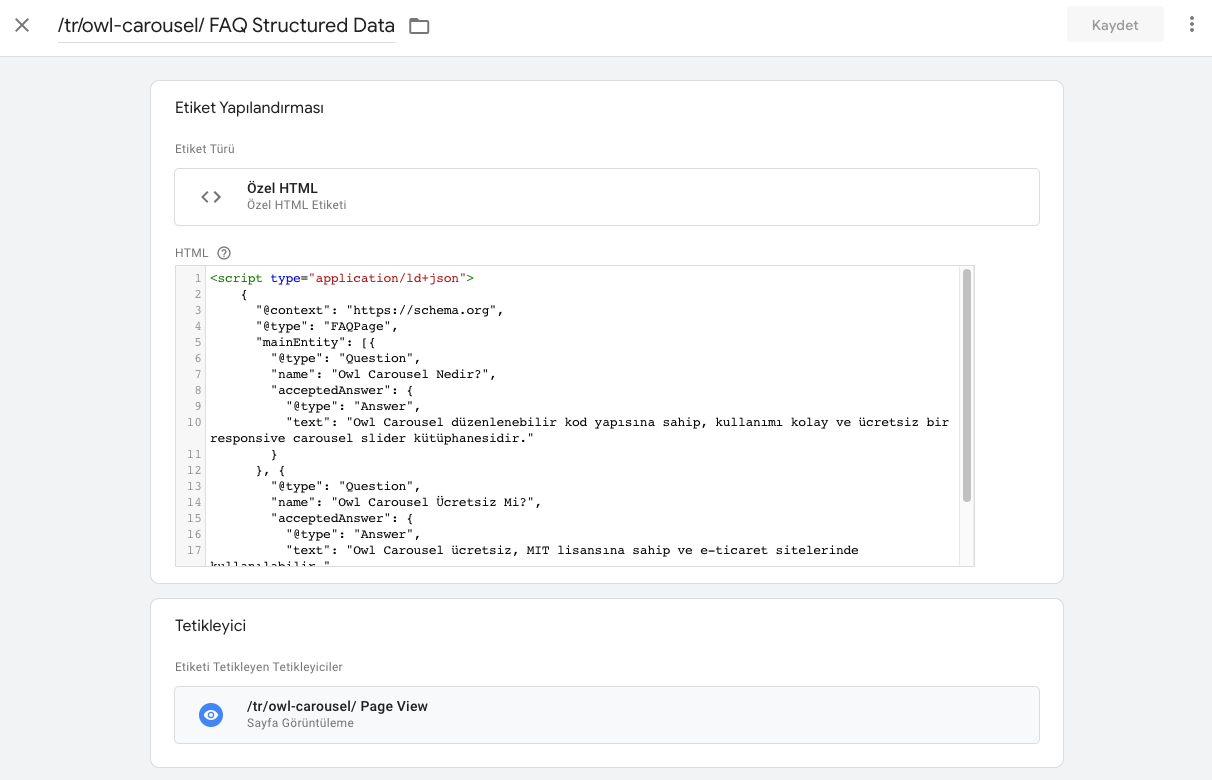
FAQ Structured Data Verilerinin Search Console’a Yansıması
Not: FAQ Structured Data verilerinin Google tarafından fark edilmesi, Search Console’a yansıması ve dizine eklenmesi birkaç gün sürebiliyor.
Search Console üzerindeki yapılandırılmış verilerin bulunduğu alan olan “Geliştirmeler” bölümünün altında “SSS” sekmesine FAQ Structured Data verileri yansıyor. Hatalı, uyarı veren ve geçerli olan verileri de gösteriyor.
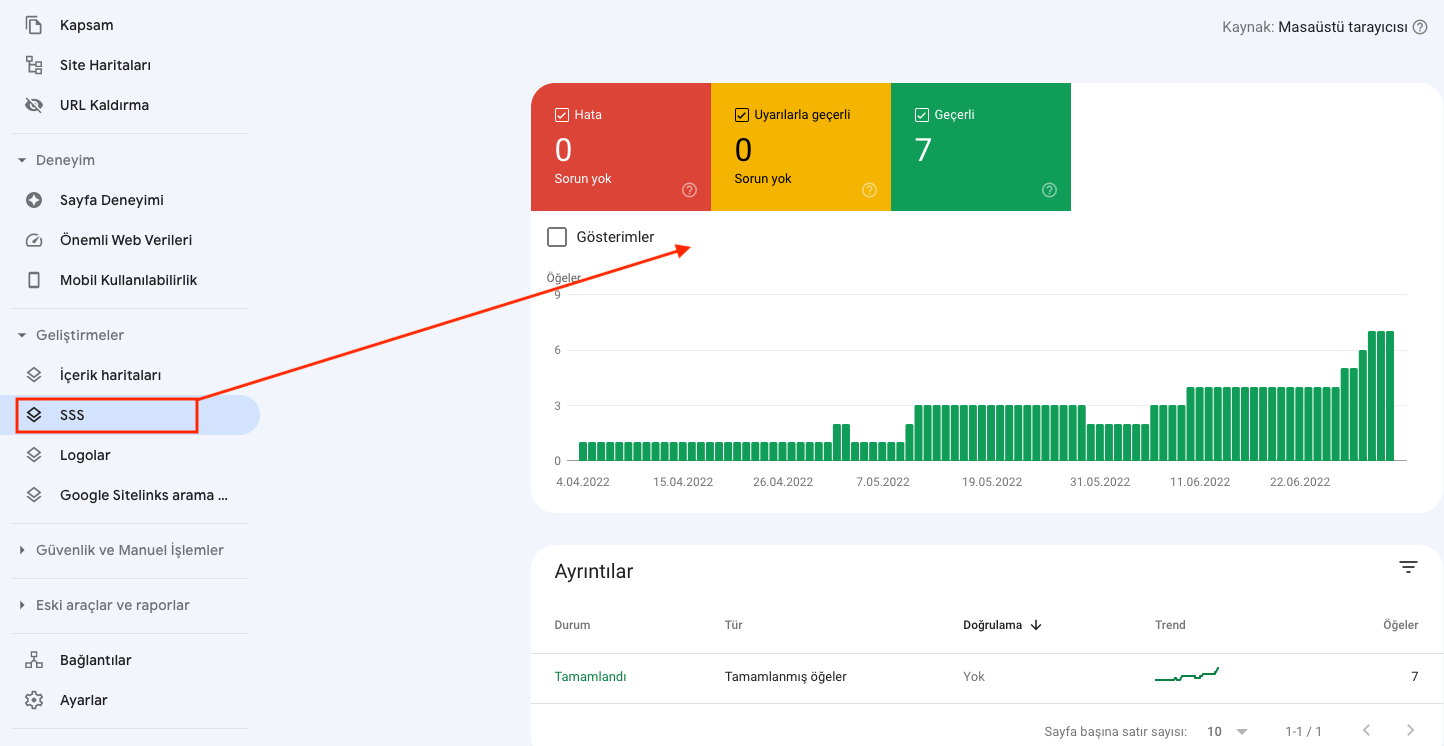
Search Console üzerine yansıyan verilerin kaynak kodlarını da inceleyebilirsiniz.
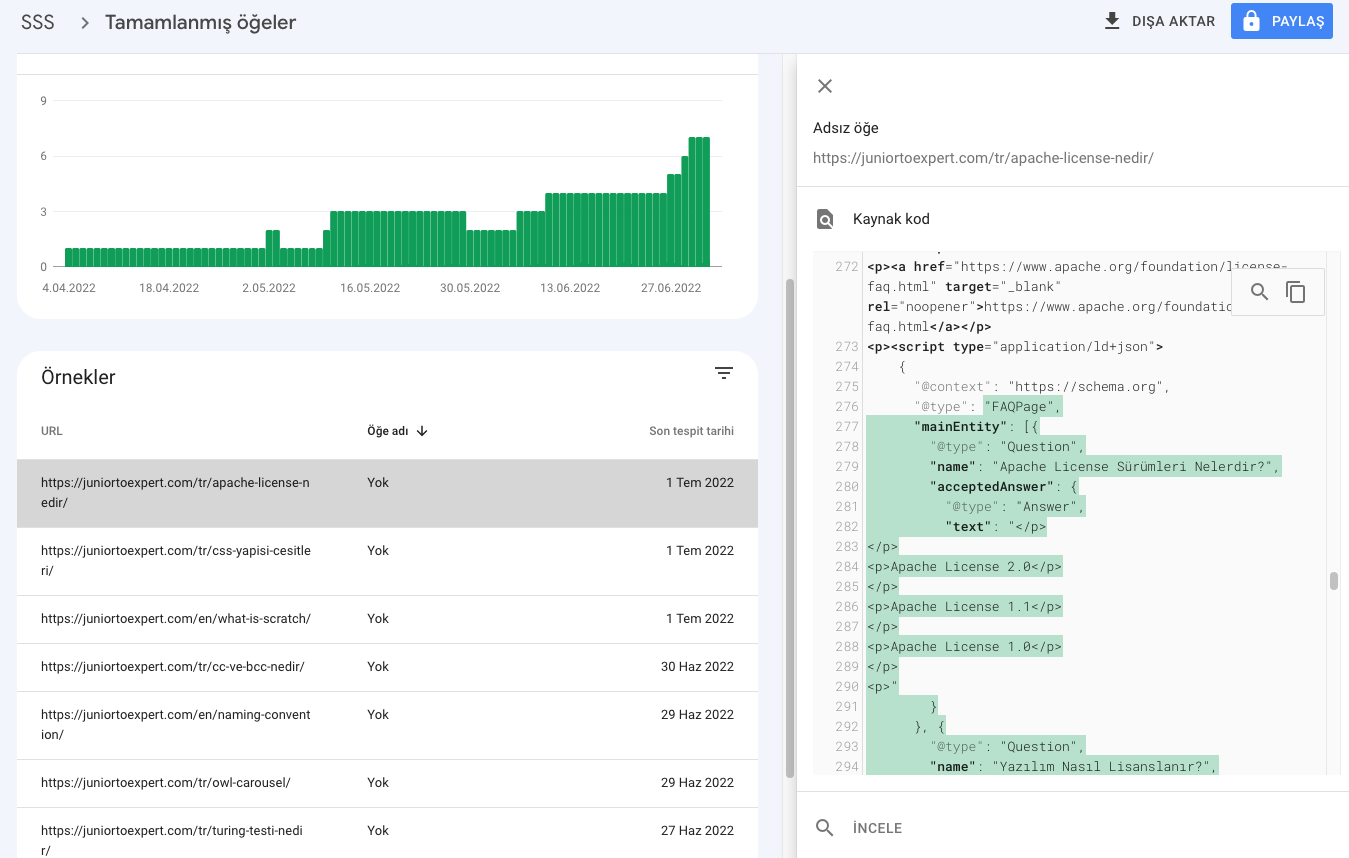
Otomatik olarak SSS yapısal verilerini oluşturmak için FAQ Structured Data Generator kullanabilirsiniz.
Kaynak:
https://developers.google.com/search/docs/advanced/structured-data/faqpage