How To Use FAQ Structured Data
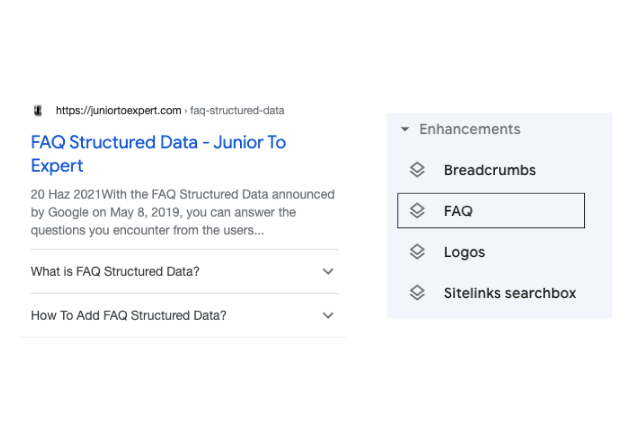
With the FAQ Structured Data (Frequently Asked Questions Structured Data), announced by Google on May 8, 2019, you can answer the questions you encounter from the users on the SERP (search engine results page).
The FAQ structure data used with the schema.org structure is valid in all languages and countries, and is also reflected in mobile and desktop search results.
How to Add FAQ Structured Data
Regardless of which data insertion method is used, the codes to be added should only be added to the relevant page and not to the entire page. You can activate the FAQ structured data by choosing one of the following json-ld or micro data types and adding it to the source code of the page. Another option is to add it to the page with GTM (Google Tag Manager). We’ve explained below how to add it with GTM.
After adding the code to the page, test whether its structured data works with the Rich Results Test.
Note: Questions and answers should be page specific, the same questions and answers should not be repeated on more than one page.
JSON – LD Structured Data
<script type="application/ld+json">
{
"@context": "https://schema.org",
"@type": "FAQPage",
"mainEntity": [{
"@type": "Question",
"name": "What is the return policy?",
"acceptedAnswer": {
"@type": "Answer",
"text": "<p>Most unopened items in new condition and returned within <b>90 days</b> will receive a refund or exchange. Some items have a modified return policy noted on the receipt or packing slip. Items that are opened or damaged or do not have a receipt may be denied a refund or exchange. Items purchased online or in-store may be returned to any store.</p><p>Online purchases may be returned via a major parcel carrier. <a href=http://example.com/returns> Click here </a> to initiate a return.</p>"
}
}, {
"@type": "Question",
"name": "How long does it take to process a refund?",
"acceptedAnswer": {
"@type": "Answer",
"text": "We will reimburse you for returned items in the same way you paid for them. For example, any amounts deducted from a gift card will be credited back to a gift card. For returns by mail, once we receive your return, we will process it within 4–5 business days. It may take up to 7 days after we process the return to reflect in your account, depending on your financial institution's processing time."
}
}, {
"@type": "Question",
"name": "What is the policy for late/non-delivery of items ordered online?",
"acceptedAnswer": {
"@type": "Answer",
"text": "<p>Our local teams work diligently to make sure that your order arrives on time, within our normaldelivery hours of 9AM to 8PM in the recipient's time zone. During busy holiday periods like Christmas, Valentine's and Mother's Day, we may extend our delivery hours before 9AM and after 8PM to ensure that all gifts are delivered on time. If for any reason your gift does not arrive on time, our dedicated Customer Service agents will do everything they can to help successfully resolve your issue.</p><p><a href=https://example.com/orders/>Click here</a> to complete the form with your order-related question(s).</p>"
}
}, {
"@type": "Question",
"name": "When will my credit card be charged?",
"acceptedAnswer": {
"@type": "Answer",
"text": "We'll attempt to securely charge your credit card at the point of purchase online. If there's a problem, you'll be notified on the spot and prompted to use another card. Once we receive verification of sufficient funds, your payment will be completed and transferred securely to us. Your account will be charged in 24 to 48 hours."
}
}, {
"@type": "Question",
"name": "Will I be charged sales tax for online orders?",
"acceptedAnswer": {
"@type": "Answer",
"text":"Local and State sales tax will be collected if your recipient's mailing address is in: <ul><li>Arizona</li><li>California</li><li>Colorado</li></ul>"
}
}]
}
</script>
Micro Data Structured Data
<div itemscope itemtype="https://schema.org/FAQPage">
<div itemscope itemprop="mainEntity" itemtype="https://schema.org/Question">
<h2 itemprop="name">What is the return policy?</h2>
<div itemscope itemprop="acceptedAnswer" itemtype="https://schema.org/Answer">
<div itemprop="text"> Most unopened items in new condition and returned within <b>90 days</b> will receive a refund or exchange. Some items have a modified return policy noted on the receipt or packing slip. Items that are opened or damaged or do not have a receipt may be denied a refund or exchange. Items purchased online or in-store may be returned to any store. <br /><p>Online purchases may be returned via a major parcel carrier. <a href="http://example.com/returns"> Click here </a> to initiate a return.</p>
</div>
</div>
</div>
<div itemscope itemprop="mainEntity" itemtype="https://schema.org/Question">
<h2 itemprop="name">How long does it take to process a refund?</h2>
<div itemscope itemprop="acceptedAnswer" itemtype="https://schema.org/Answer">
<div itemprop="text"> We will reimburse you for returned items in the same way you paid for them. For example, any amounts deducted from a gift card will be credited back to a gift card. For returns by mail, once we receive your return, we will process it within 4–5 business days. It may take up to 7 days after we process the return to reflect in your account, depending on your financial institution's processing time.
</div>
</div>
</div>
<div itemscope itemprop="mainEntity" itemtype="https://schema.org/Question">
<h2 itemprop="name">What is the policy for late/non-delivery of items ordered online?</h2>
<div itemscope itemprop="acceptedAnswer" itemtype="https://schema.org/Answer">
<div itemprop="text"> Our local teams work diligently to make sure that your order arrives on time, within our normal delivery hours of 9AM to 8PM in the recipient's time zone. During busy holiday periods like Christmas, Valentine's and Mother's Day, we may extend our delivery hours before 9AM and after 8PM to ensure that all gifts are delivered on time. If for any reason your gift does not arrive on time, our dedicated Customer Service agents will do everything they can to help successfully resolve your issue. <br/> <p><a href="https://example.com/orders/">Click here</a> to complete the form with your order-related question(s).</p>
</div>
</div>
</div>
<div itemscope itemprop="mainEntity" itemtype="https://schema.org/Question">
<h2 itemprop="name">When will my credit card be charged?</h2>
<div itemscope itemprop="acceptedAnswer" itemtype="https://schema.org/Answer">
<div itemprop="text"> We'll attempt to securely charge your credit card at the point of purchase online. If there's a problem, you'll be notified on the spot and prompted to use another card. Once we receive verification of sufficient funds, your payment will be completed and transferred securely to us. Your account will be charged in 24 to 48 hours.
</div>
</div>
</div>
<div itemscope itemprop="mainEntity" itemtype="https://schema.org/Question">
<h2 itemprop="name">Will I be charged sales tax for online orders?</h2>
<div itemscope itemprop="acceptedAnswer" itemtype="https://schema.org/Answer">
<div itemprop="text"> Local and State sales tax will be collected if your recipient's mailing address is in:
<ul>
<li>Arizona</li>
<li>California</li>
<li>Colorado</li>
</ul>
</div>
</div>
</div>
</div>Schema.org FAQPage Properties
The properties specified by Schema.org in the FAQ Structured Data must be used as they are, without changing the properties other than the "name" question property and the "text" answer property in the mainEntity.
Heading tags (<h1>…<h6>), <br>, <ol>, <ul>, <li>, <a>, <p>, <div>, <b>, <strong>, <i> and <em> tags can be used inside "text".
Link can be added in FAQ Structured Data structure, but images cannot be added.
Note: As of July 2021, the SSS structural data displayed on the SERP was limited to 2, more data was reflected on the SERP in the periods before this date.
FAQ Structured Data can also increase CTR (Click-through Rate) as it increases the visible area of the relevant page result on the search results page.
Adding FAQ Structured Data with GTM (Google Tag Manager)
It is possible to add structured data with the “Custom HTML” tag type of Google Tag Manager. You simply need to create a new tag, select the “Custom HTML” tag type, and create the trigger for the relevant page.
Creating a Trigger
First, it is necessary to create a trigger on GTM to determine on which page the FAQ structure data will be triggered.
Open the “Triggers” tab on the left side of the GTM panel, click the “New” button on this page, open the trigger creation page as in the image below, specify the trigger name in the upper left field. Select “Page View” as the trigger type, check the “Some Page Views” field to specify the page on which the structured data will run.
From the settings below, select the left side “Page URL” and the middle one as “contains” and paste the link of the page where the structural data will be added to the box on the right, after completing these processes, save and exit with the “Save” button at the top right.

Creating a Tag
Open the “Tags” tab on the left side of the GTM panel, click the “New” button on this page, open the tag creation page as in the image below, specify the tag name from the upper left area on the page that opens, and select the trigger you created by clicking on the “Trigger” section.
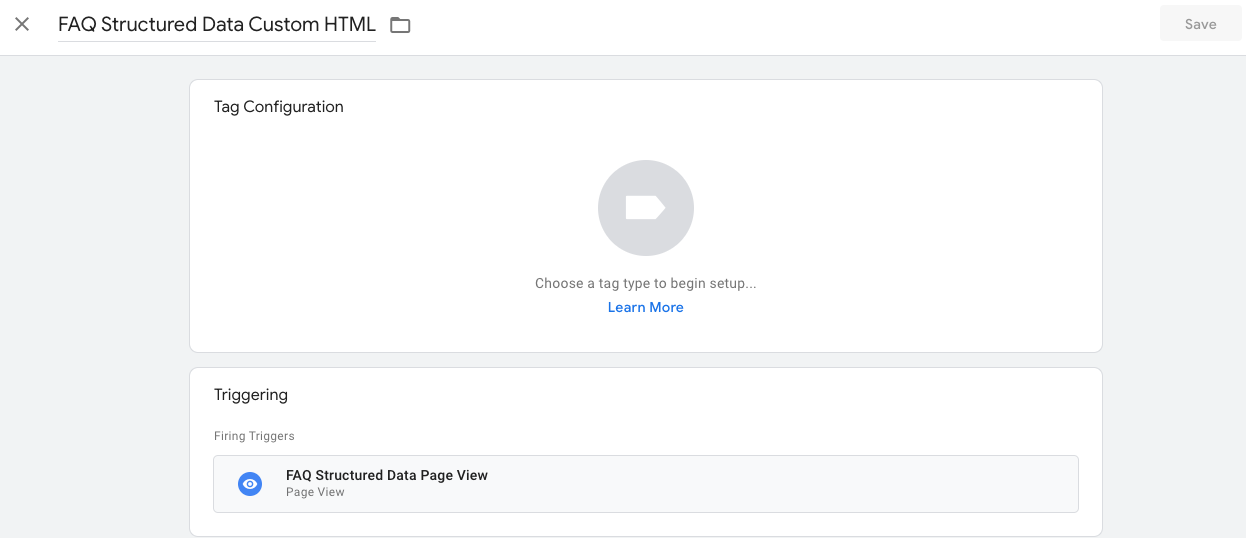
Then click on the “Tag Configuration” field, select the “Custom HTML” tag type and add the FAQ Structured Data code structure, save it from the top right button and publish the tag (click the “Submit” button on the top right in the GTM panel, then click the “Publish” button, “Continue” in the window that opens. Click the “Continue” button.)
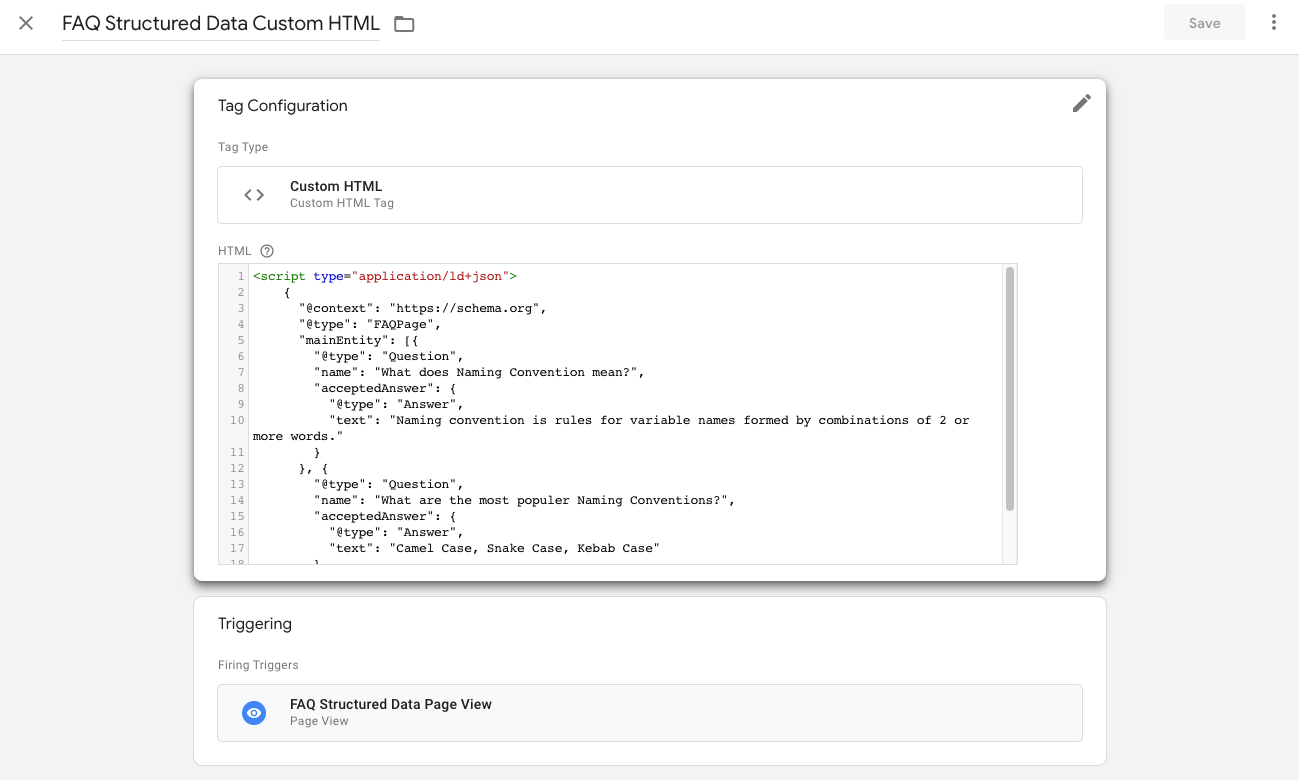
FAQ Structured Data On Search Console
Note: FAQ Structured Data data can take several days to be noticed by Google, reflected in Search Console, and indexed.
FAQ Structured Data data is reflected in the “FAQ” tab under the “Enhancements” section, which is the area where the structured data on Search Console is located. It also shows incorrect, warning and valid data.
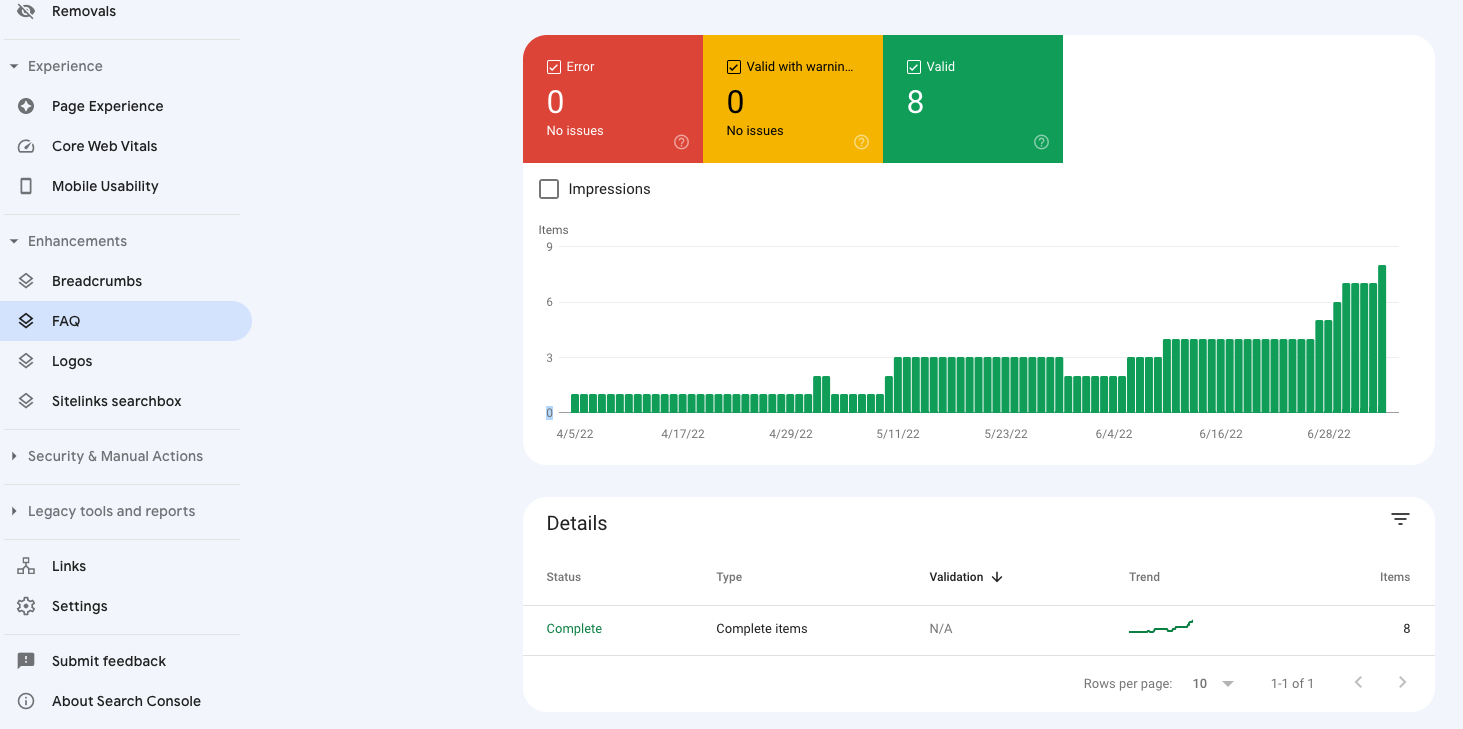
You can also examine the source codes of the data reflected on the Search Console.

You can use FAQ Structured Data Generator to generate FAQ Structured Data.
Source:
https://developers.google.com/search/docs/advanced/structured-data/faqpage