Converting Image to Text
15/11/2022
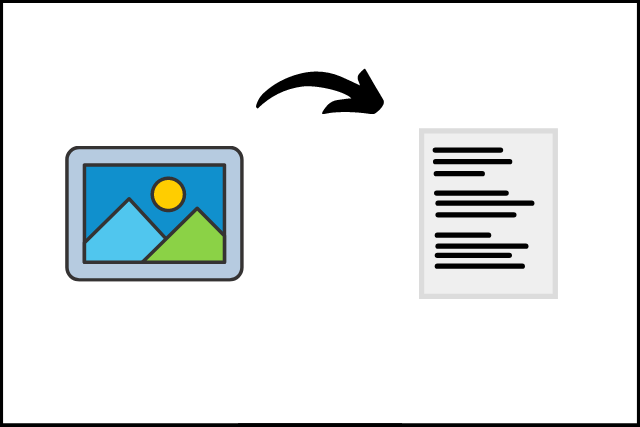
You can convert the text in the picture to text via MacOS and Google Drive without the need to use an additional program to convert the photo to text.
MacOS Image Transcription
When you open an image with a screenshot in the macOS operating system, you can select and copy the text on the image.
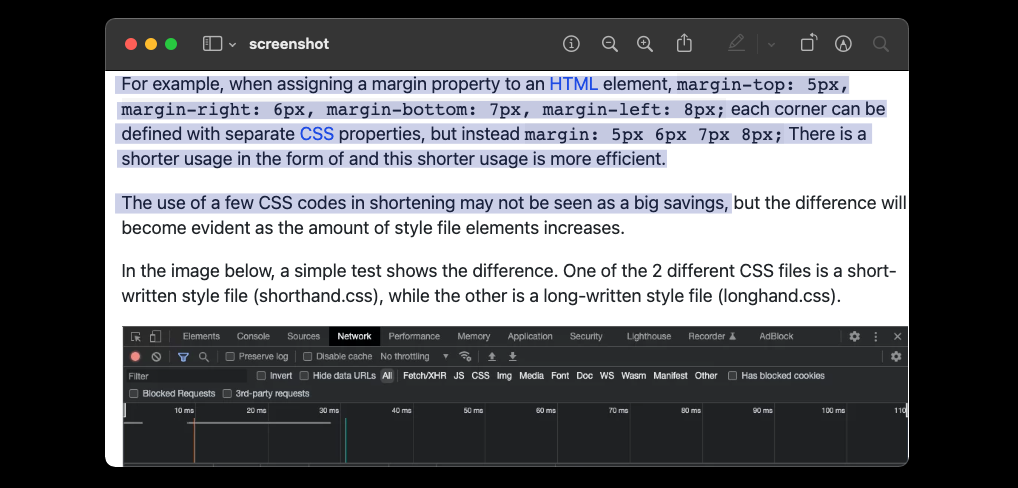
Note: In macOS, this feature only works for Latin letters. It does not work in languages like Russian, Greek, Hebrew.
Translating Image to Text with Google Drive
Another way to translate the text of the image is to take the image to Google Drive and right click on it and open it with Google Documents.
You may need to make manual edits to the converted text.
