Google Sheets =CONCATENATE Function
03/01/2023

The =CONCATENATE() function is used to combine data in different cells on Google Sheet.
Inside the =CONCATENATE() function, you can combine the data in the cells by adding a semicolon between the cells to be included.
=CONCATENATE(A2;B2)
Note: The =CONCATENATE() function differs for different languages.
With the =CONCATENATE() function, words and sentences can be combined, as well as combining data in cells.
=CONCATENATE("This"; " "; "is"; " "; "a"; " "; "Google"; " "; "Sheets"; " "; "example!")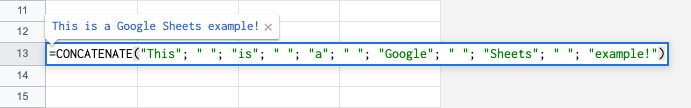
Example =CONCATENATE Function Sheet
You can reach the sample file page for the =CONCATENATE function by clicking the button. You can copy the opened spreadsheet and work on it yourself.