How To Duplicate WordPress Page or Post?
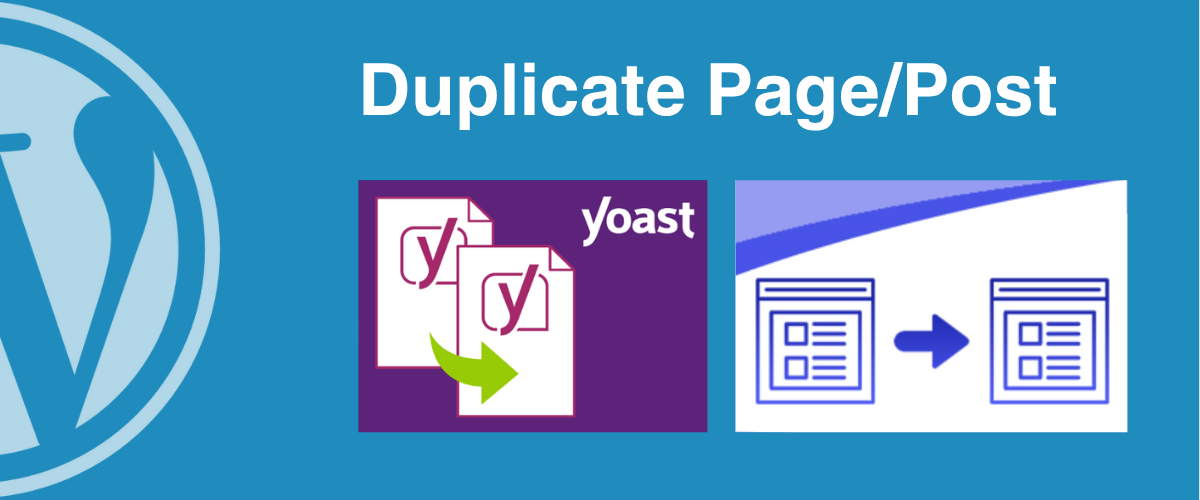
By default, WordPress can not duplicate pages or posts. But a couple of plugins provide cloning WordPress posts and pages.
1. Yoast Duplicate Post

Duplicate Post plugin by Yoast is a good plugin for cloning pages and posts. Search “Yoast Duplicate Post” on the plugin library, install, and activate it.
Click the “Clone” button under the page or post title.
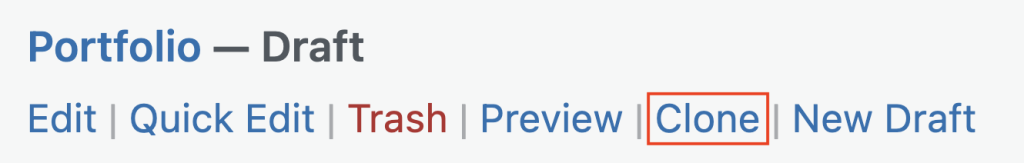
There are customized options to copy pages/posts.
- Post/page elements to copy
- Copied new page/post title prefix
- Copied new page/post title suffix
- Avoid cloning specific fields
- Avoid cloning specific taxonomies
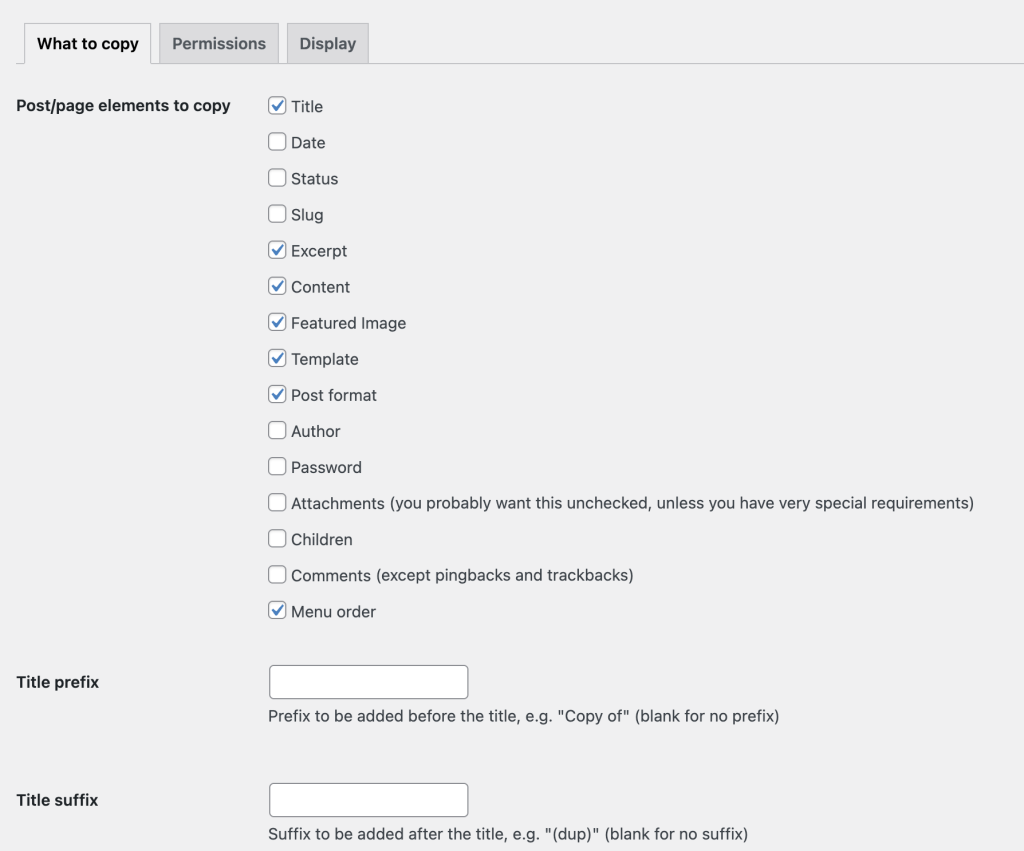
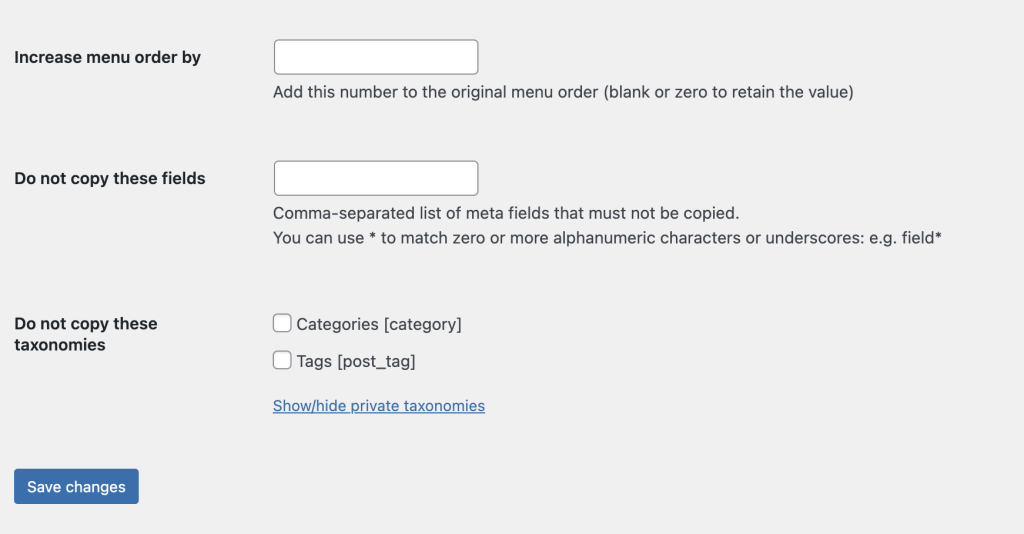
Yoast Duplicate Post has 4+ million active installations and updates regularly.
Plugin Link: https://wordpress.org/plugins/duplicate-post/
2. Duplicate Page Plugin
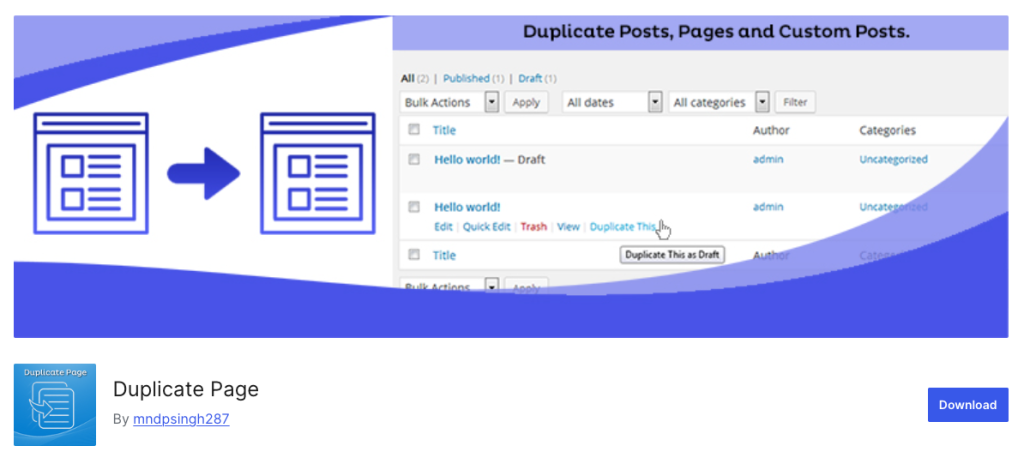
It’s very easy to use the plugin, just install and activate it. And then you will see duplicate button under the post.
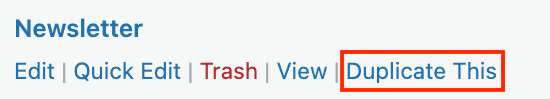
Also, you can configure duplicate page settings, such as;
- Editor
- Post Status
- Post Suffix
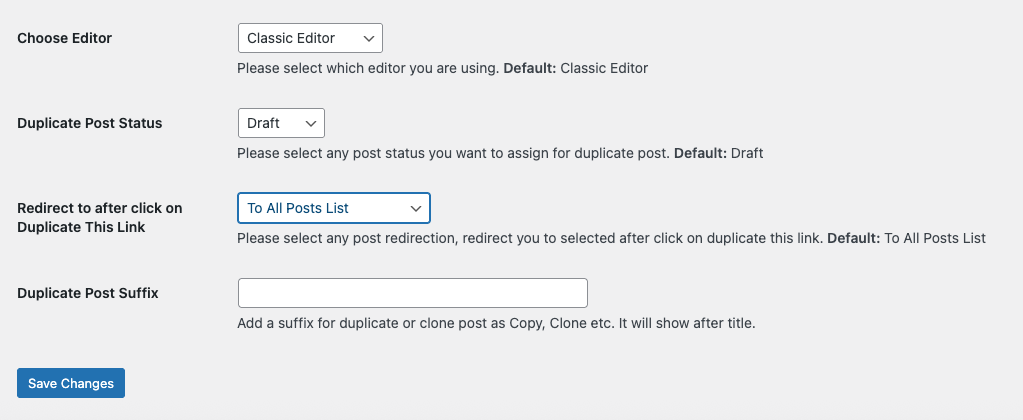
The plugin has 3+ million active installations and updates regularly.
Plugin Link: https://wordpress.org/plugins/duplicate-page/