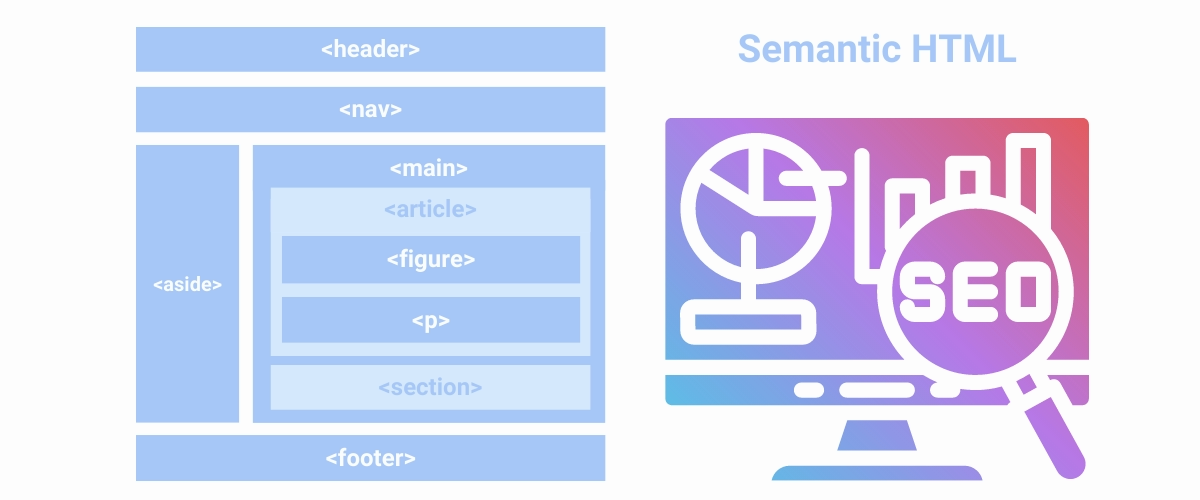HTML Lists

Order List <ol>
Lists created with the order list tag (<ol>) have a sequence number in each list element. This comes as the default property of the sorted list structure. This appearance can be changed by editing the CSS settings.
<ol>
<li>HTML</li>
<li>CSS</li>
<li>JavaScript</li>
<li>SEO</li>
</ol>
<ol> List View
- HTML
- CSS
- JavaScript
- SEO
Default <ol> CSS Structure
ol {
display: block;
list-style-type: decimal;
margin-block-start: 1em;
margin-block-end: 1em;
margin-inline-start: 0px;
margin-inline-end: 0px;
padding-inline-start: 40px;
}
Browsers Compatible With the <ol> Tag

Click the link https://caniuse.com/?search=ol to view the current version of the above table and more details.
Unordered List <ul>
Lists created with an unordered list tag (<ul>) have a dot at the beginning of each list element. In the unordered list tag, this is a CSS property that comes by default, this appearance can be changed by editing the settings.
<ul>
<li>HTML</li>
<li>CSS</li>
<li>JavaScript</li>
<li>SEO</li>
</ul>
<ul> List View
- HTML
- CSS
- JavaScript
- SEO
Default <ul> CSS Structure
ul {
display: block;
list-style-type: disc;
margin-block-start: 1em;
margin-block-end: 1em;
margin-inline-start: 0px;
margin-inline-end: 0px;
padding-inline-start: 40px;
}Browsers Compatible With the <ul> Tag

Click the link https://caniuse.com/?search=ul to view the current version of the above table and more details.
List Item <li>
List element tag (<li>) is used inside sorted list (<ol>) and unordered list (<ul>) tags, it is not technically correct to use without these tags.
<ul>
<li>HTML</li>
<li>CSS</li>
<li>JavaScript</li>
<li>SEO</li>
</ul>
<li> List Item View
- HTML
- CSS
- JavaScript
- SEO
Default <li> CSS Structure
li {
display: list-item;
text-align: -webkit-match-parent;
}
Browsers Compatible With the <li> Tag

Click the link https://caniuse.com/?search=li view the current version of the above table and more details.