WordPress Classic Editor

What is Classic Editor Plugin?
The Classic Editor plugin is used to convert the WordPress content editor to the classic version.
The Gutenberg editor was first available in 2018 with version 5.0 of WordPress. The Gutenberg editor makes the editors use blocks in content creation.
But many WordPress users don’t want to use the new block editor (Gutenberg Editor) and prefer the Classic Editor.
In new WordPress versions, the Classic Editor plugin can be used to return to the old classic editor.
The WordPress Classic Editor plugin is supported and maintained by the WordPress team. This plugin will be maintained and supported by the WordPress team as needed.
Gutenberg Editor

Classic Editor
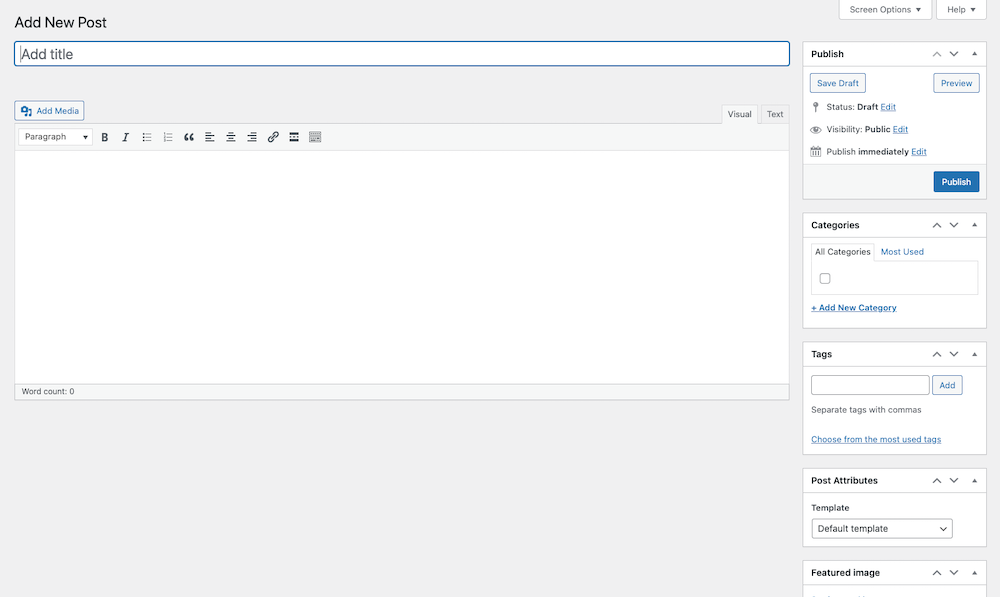
The use of the classic editor in selected categories and the gutenberg editor in others can be preferred.
The plugin disables all the features of the Gutenberg Editor you installed.
Disable Gutenberg Editor Without Using Plugin
If you don’t want to use a plugin to return to the Classic Editor, you can solve it with a simple piece of code.
You can disable the Gutenberg Editor and return to the old editor by adding the following code into the functions.php file, one of the theme files that make up the website.
/**
* Disable Gutenberg editor for post types.
*/
add_filter( 'use_block_editor_for_post_type', '__return_false' );Source: https://developer.wordpress.org/reference/functions/use_block_editor_for_post_type/