Refine Google Search & Google Search Techniques
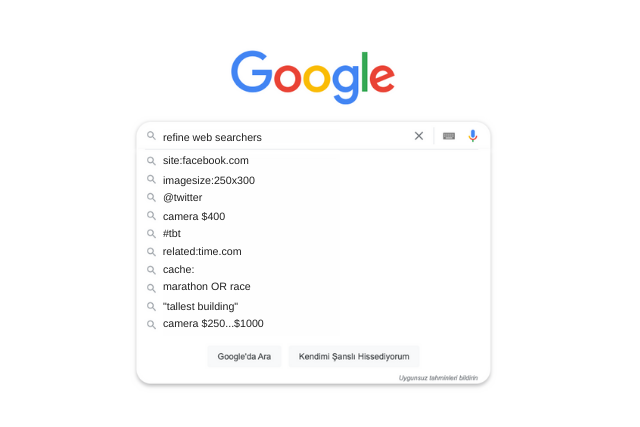
While searching on Google, you can make the search results even clearer with some techniques.
- Search for Spesific Domain & Website
- Search Social Media Account
- Search Hashtags On Google
- Search Query for Price
- Search Query with Price Range
- Search for Exact Match Query
- Exclude Words From Search Query
- Combine Google Search Technique
- Cache of Pages on Google
- Search by Filetype On Google
Common Search Techniques on Google
1. Search for Spesific Domain & Website
“site:” is put at the beginning of the domain or website to be searched. There is no space after “site:”. When searched in this way, only the results of the searched domain appear on the search results page.
Example: site:apple.com

If a space is left after site:domain.com and a word related to the website is written and a search is made, the search results will be further filtered.
Example: site:apple.com mac

2. Search Social Media Account
To Google any social media account, search for the name of the account along with @.
Example: @twitter
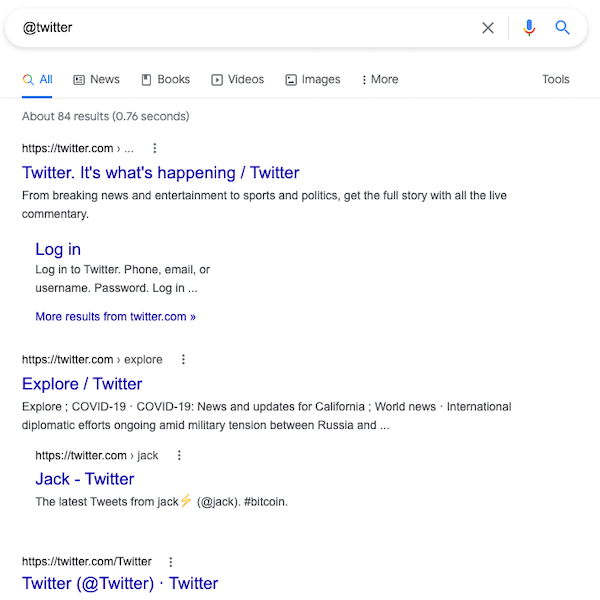
3. Search Hashtags On Google
Social media hashtags are searched in the Google index by using the # sign at the beginning of the search term.
Example: #picoftheday

4. Search Query for Price
If you specify the price you are looking for while searching for a product for sale on Google, the search results pages will be listed with filtered prices. Specify the price amount with the currency symbol, leaving the last space from the searched query.
Example: dress $300

5. Search Query with Price Range
Search by leaving a space after the search query and specifying the price range of the product to be searched with “…”.
Example: dress $100…$200
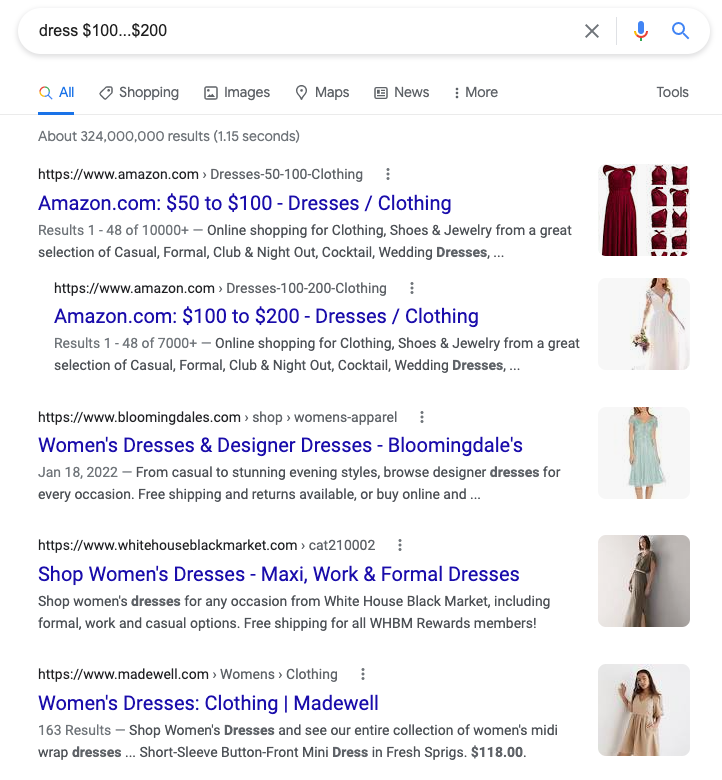
6. Search for Exact Match Query
Exact match results are listed when the search query is searched on Google between quotation marks.
Example: “exact match query”
Search With Quotation Marks

Search Without Quotation Marks

7. Exclude Words From Search Query
In order to prevent unwanted results from appearing on search results pages, a “-” sign is placed at the beginning of the unwanted word in the search query.
Example: illustrator -adobe
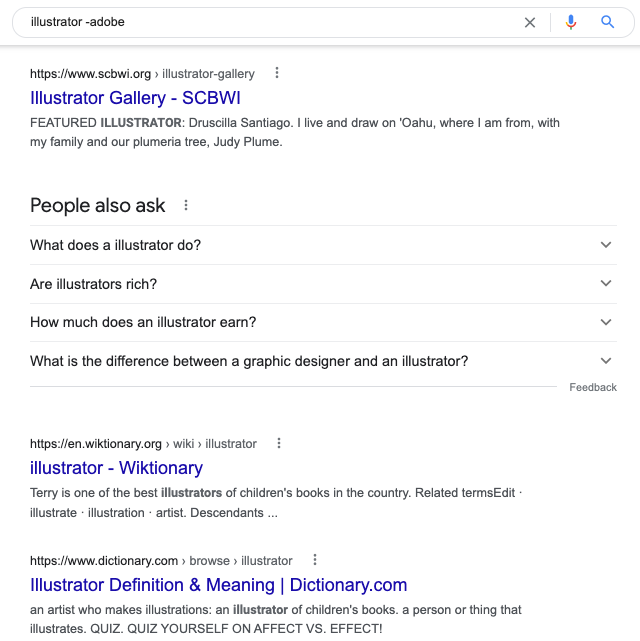
8. Combine Google Search Technique
Searching two different search queries by combining capital letters “OR” between them.
Example: software OR programming

9. Cache of Pages on Google
When searched by adding “cache:” to the beginning of the URLs of the websites, it shows the last indexed version of that page in the Google cache.
Example: cache:wordpress.com

If Google has not saved the page you are looking for in its cache, it will not show any results.
10. Search by Filetype On Google
Google can index many file types. The “filetype:” operator is used to search in the desired format. When searching with this operator, only results in the searched file type are listed on the search result pages.
Example: filetype:pdf camera
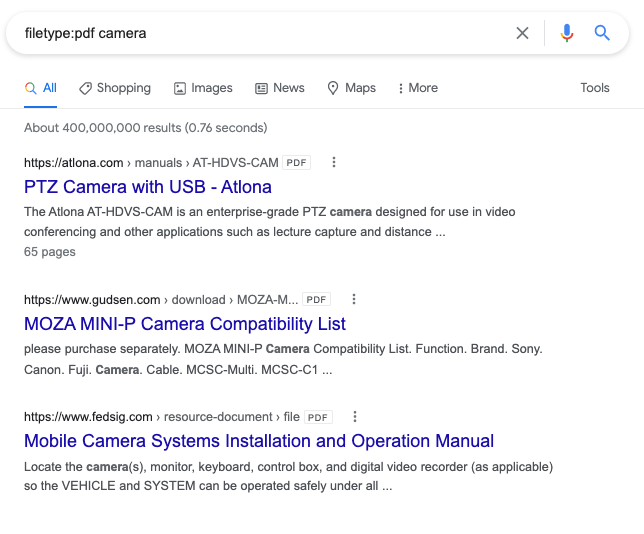
File Types That Google Can Index
- Adobe Portable Document Format (.pdf)
- Adobe PostScript (.ps)
- Electronic Publication (.epub)
- Autodesk Design Web Format (.dwf)
- Google Earth (.kml, .kmz)
- GPS eXchange Format (.gpx)
- Hancom Hanword (.hwp)
- HTML (.htm, .html, other file extensions)
- Microsoft Excel (.xls, .xlsx)
- Microsoft PowerPoint (.ppt, .pptx)
- Microsoft Word (.doc, .docx)
- OpenOffice presentation (.odp)
- OpenOffice spreadsheet (.ods)
- OpenOffice text (.odt)
- Rich Text Format (.rtf)
- Scalable Vector Graphics (.svg)
- TeX/LaTeX (.tex)
- Wireless Markup Language (.wml, .wap)
- XML (.xml)
- Text (.txt, .text, other file extensions), including source code in common programming languages:
- Basic source code (.bas)
- C/C++ source code (.c, .cc, .cpp, .cxx, .h, .hpp)
- C# source code (.cs)
- Java source code (.java)
- Perl source code (.pl)
- Python source code (.py)
Source:
https://support.google.com/websearch/answer/2466433?hl=en
https://support.google.com/webmasters/answer/35287?hl=en