What is Scratch?

Scratch is a coding organization that teaches coding to children and helps them develop algorithm logic. It is also a block coding software language that enables children to create games, animations and digital stories interactively with visual effects.
It encourages children to develop their problem solving abilities, to think calculating and calculating, to establish cause and effect relationships, and to develop themselves in a productive way.
Scratch is a nonprofit that helps coding education for kids. It is completely free and used in more than 70 languages. It was developed by MIT (Massachusetts Institute of Technology).
What Does Scratch Do?
With the development of technology and the penetration of computers into almost every field, software and coding education began to be taught from childhood. Now that these trainings are started to be given even to primary school students, these trainings should be given with techniques suitable for the age groups of these students.
Trying to make learning coding enjoyable for children, the Scratch application plays a helpful role in teaching algorithms and coding logic with visual effects.
By using this program actively in schools, children are taught coding and algorithm logic.
Block Coding
Block coding works differently from coding and compiling any programming language on an editor. While block coding, functions are ready in blocks. All the user had to do was create a program by combining the function codes in blocks. Scratch is the most popular of the block-based scripting languages.
Scratch Blocks
Code blocks are being developed with the cooperation of Google and MIT. A new generation of graphic programming blocks is being developed by building on Google Blockly technology.
How to Use Scratch?
Coding applications are carried out on the online editor at https://scratch.mit.edu/projects/editor/. In basic logic, commands are given to Scratch’s cat character with blocks.
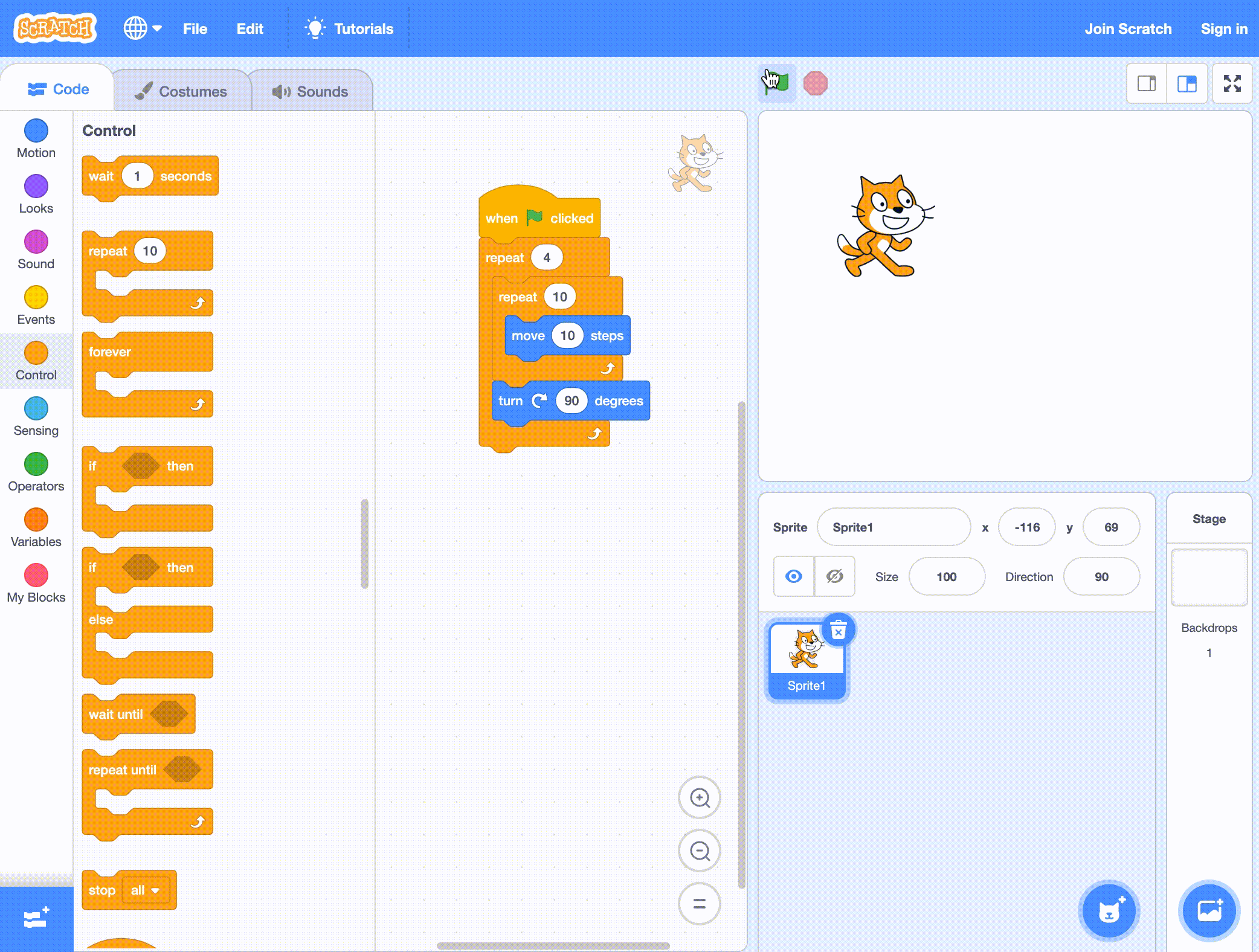
Scratch 2 Offline Editor
Apart from the online editor on the web page, there is also a desktop editor compatible with Mac OS and Windows operating systems, which can be downloaded from the https://scratch.mit.edu/download/scratch2 page.
Scratch for Educators
Educators help students gain creative thinking, cause-effect relationships and teamwork skills by implementing activities suitable for their age groups with their students.
Educators can exchange ideas with other educators around the world with ScratchSiP.
What is the Age Range For Scratch?
It is designed for the age group of 8-16, but is suitable for use of all ages. There is a simple version called ScratchJr designed for small children aged 5-7.
Those Who Helped Develop
Block codes are being developed with the support of the following big companies.
- Intel
- Cartoon Network
- Fundação Lemann
You can support the Scratch organization by donating at https://secure.donationpay.org/scratchfoundation/.
Source: