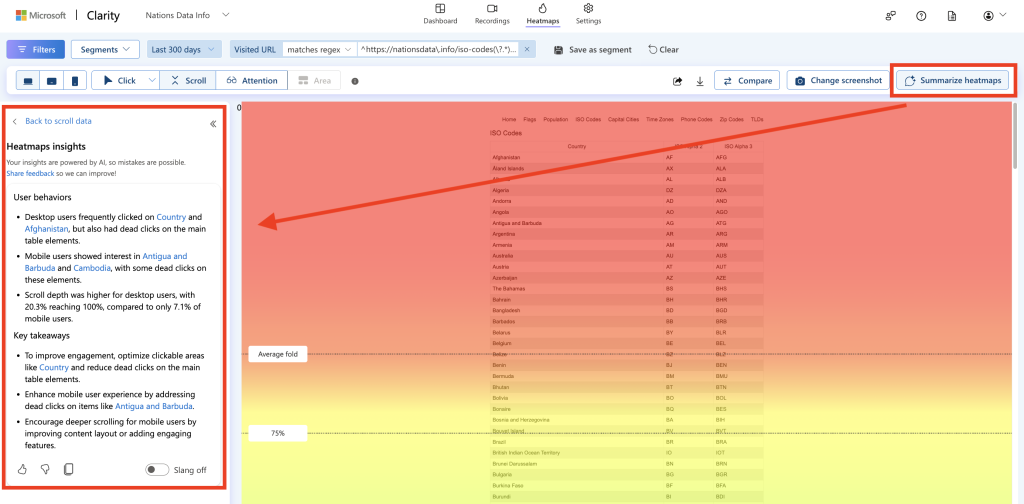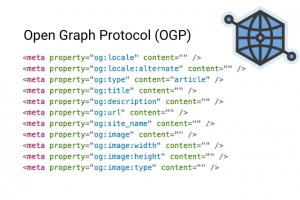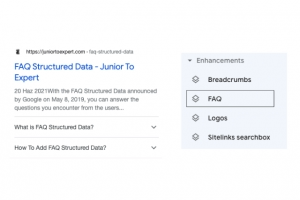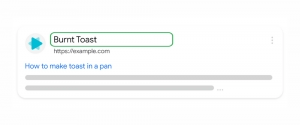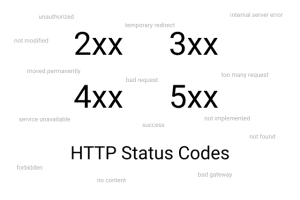What is Microsoft Clarity?

275
06/08/2025
Clarity is a free analytic tool developed by Microsoft.
Key features;
- Heatmaps: Visualize areas of a website that receive the most attention through clicks, scrolls, and area heatmaps.
- Session Recording: Observe how users interact with the website, including mouse movements and clicks.
- Insights: Page clicks, sessions, live users, unique users, and more.
- Google Analytics Connection: Microsoft Clarity shows Google Analytics data records.
Clarity Heatmap Tool
Clarity website heatmap analytics tool is a platform that helps you visually analyze how users interact with your website. This tool tracks user behavior and displays it using heatmaps, which are color-coded overlays on your website pages.
Benefits of Microsoft Clarity Heatmap
- Improve user experience (UX) by spotting friction points.
- Enhance conversions by refining call-to-action (CTA) elements and layouts.
- Test design changes and see how users respond.
- Understand drop-off points on landing or sales pages.
Click Heatmap
To discover which parts get more clicks on a page.
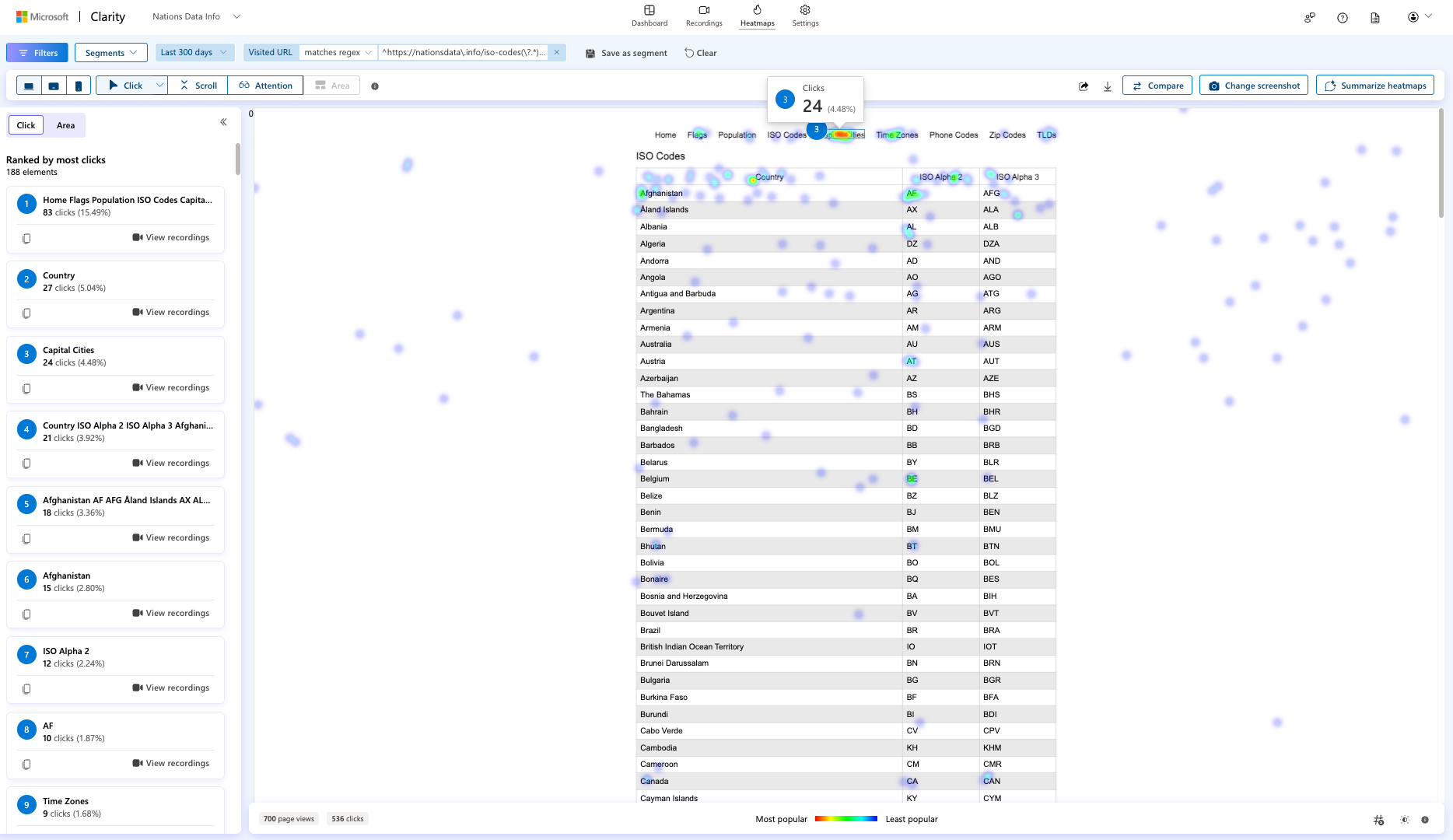
Scroll Heatmap
This heatmap type shows how far users scroll down and what they miss.
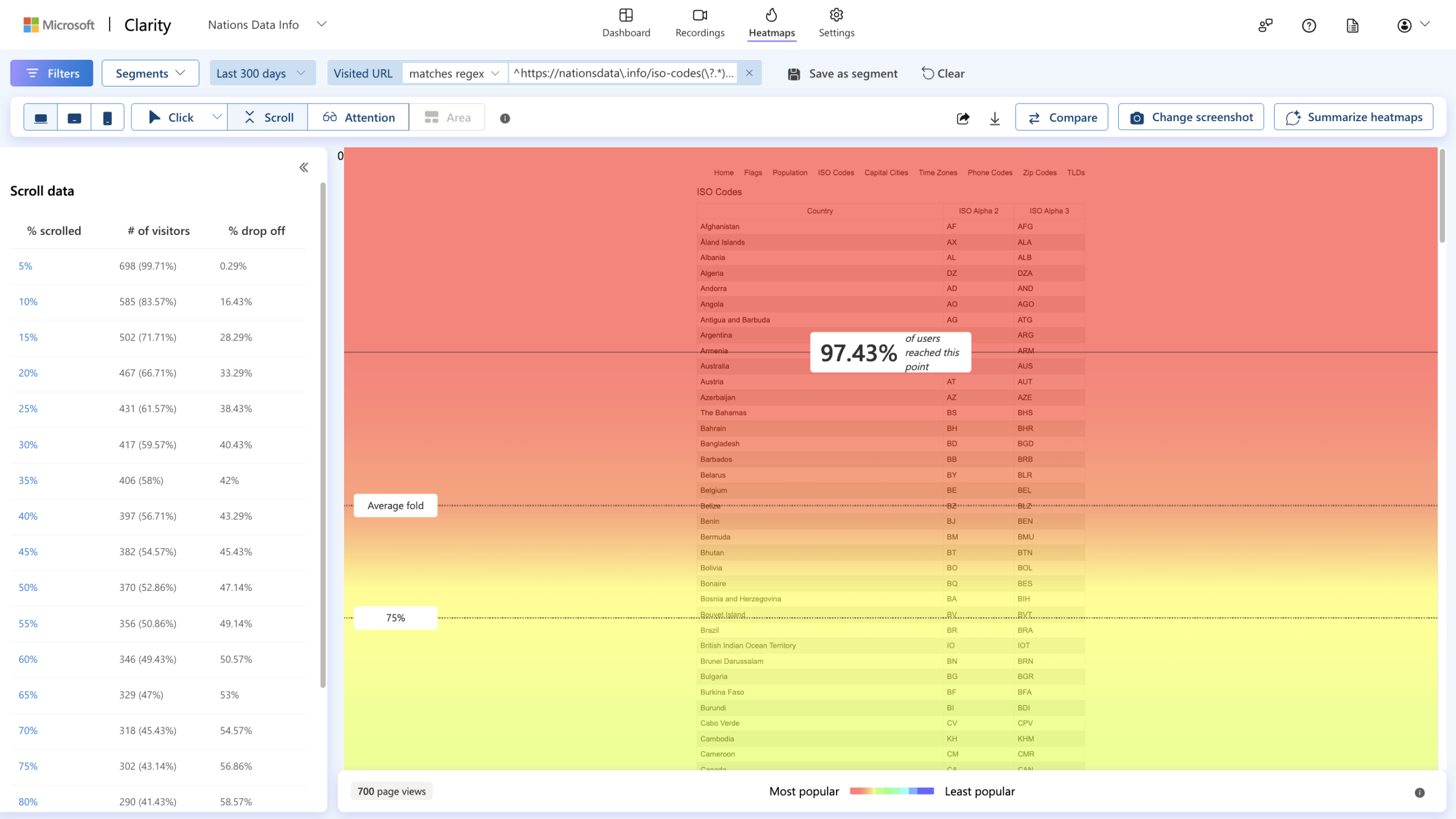
Attention Heatmap
An Attention Map visualizes the parts of a web page where users spend the most time, using color-coded overlays. Warm colors indicate longer viewing times, cooler ones indicate less attention.
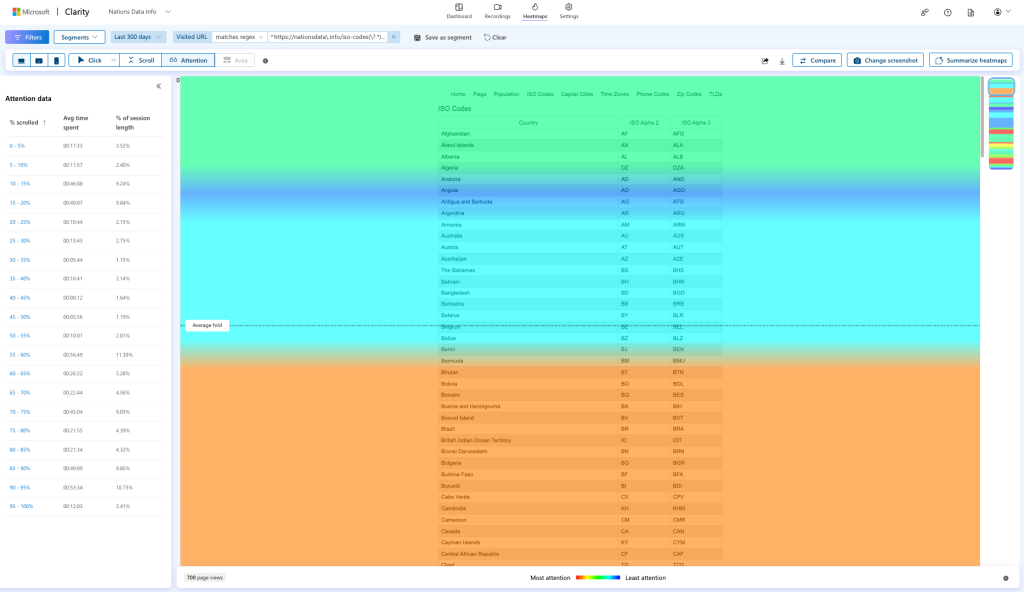
Insights
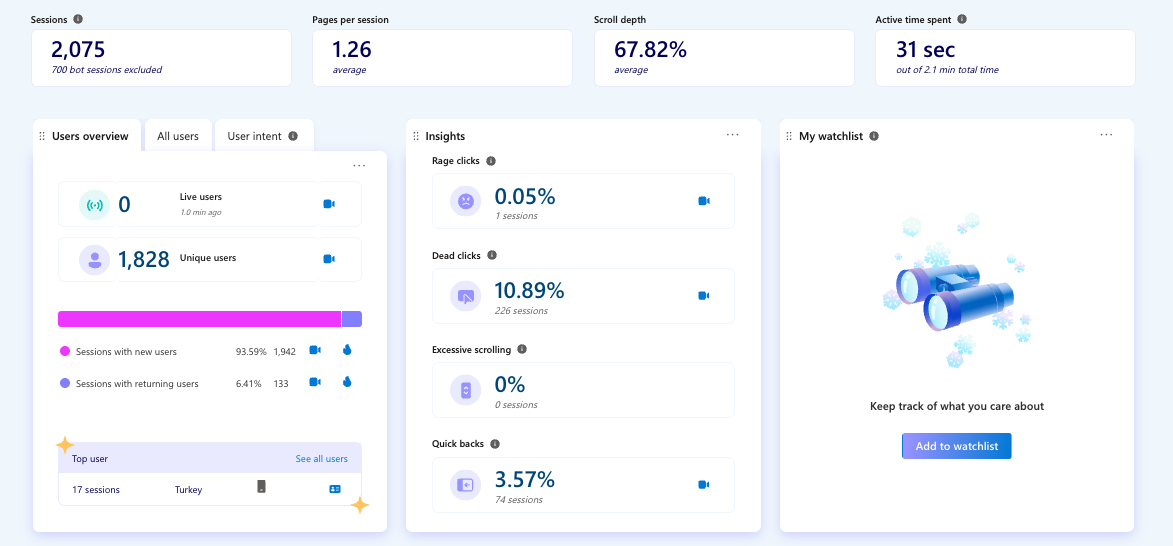
Clarity AI Summarize
Clarity uses AI to summarize report data and share insights with users.