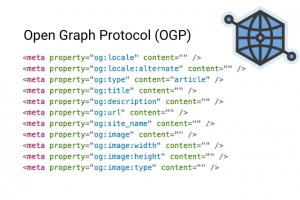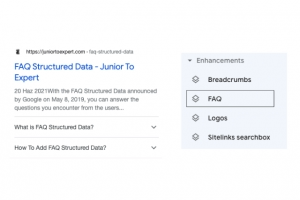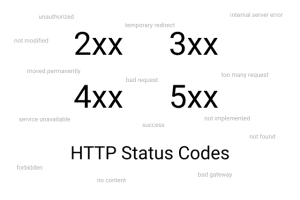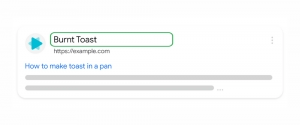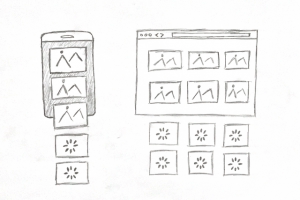What is Soft 404?

159
19/06/2024
A Soft 404 occurs when a webpage returns what appears to be a valid response, usually a 200 HTTP status code (indicating success), but it actually serves content indicating that the page is not found or empty page.
This kind of page causes a bad user experience, user come page returns a 200 status code but the page shows empty content or error message.
These pages may be generated because of CMS or web server. For example;
- A missing server-side include file.
- A broken connection to the database.
- An empty internal search result page.
- An unloaded or otherwise missing JavaScript file.
How to Fix Soft 404 Errors?
- Set your removed pages 404 (not found) or 410 (gone) response codes
- Your 404 page must be navigational for users to other useful pages. Some 404 pages just say “Sorry this page is missing.” Instead of this 404 pages including navigation are have better user experience.
Detection and Handling
The Search Console tool shows soft 404 links on the “Page Indexing” report.
Soft 404 Impact on SEO Performance
Search engines may not properly de-index or handle the non-existent pages, potentially leading to a wasted crawl budget and poor indexing behavior. Search engines might mark such pages as soft 404s and treat them as if they don’t exist.
404 Page and Soft 404 Page Difference
| Aspect | 404 Page | Soft 404 Page |
|---|---|---|
| HTTP Status Code | 404 Not Found | 200 OK |
| Purpose | Indicates the page does not exist. | Incorrectly suggests the page exists. |
| User Experience | Clear indication that the page is missing. Provides relevant information or options to navigate back. | Confusing, as it may appear the page exists but the content shows it doesn’t. |
| Search Engine Handling | Recognized as a non-existent page, leading to proper de-indexing or appropriate handling by search engines. | Misleading for search engines; may be treated as existing, causing indexing issues. |
| Content | Typically displays “404 Not Found” with a helpful message or navigation options. | Displays misleading messages like “Page Not Found” or redirects to generic content but with a 200 status code. |
| Impact on SEO | Minimal, as search engines understand the page doesn’t exist and handle it accordingly. | Negative impact, as search engines may waste crawl budget and create indexing inefficiencies. |
| Handling by Web Browsers | Browsers and tools recognize the 404 status and may provide specific behavior for missing pages. | Treated as a valid page because of the 200 status code, despite misleading content. |
| Redirect Behavior | Generally does not redirect; informs the user directly. | May redirect to a default page or show a generic error without informing the user properly. |
| Server Log Implications | Logs the 404 status, making it clear the page is missing. | Logs as a successful 200 status, hiding the issue of the missing page. |
| Example | Accessing /missing-page returns a 404 status with “Page Not Found” content. | Accessing /missing-page returns a 200 status but shows “Page Not Found” or similar misleading content. |
| Correct Handling | Ensure the server returns a 404 status for non-existent pages. | Correct the server to return a 404 status instead of 200 for missing content. |